Opera Mini uses Yahoo! for the search engine. Do you want to use Google instead? Here is step-by-step tutorial of adding Google as the search engine of Opera Mini.

Opera Mini memakai Yahoo! untuk mesin carinya. Ingin pakai Google saja? Inilah langkah demi langkah menambah Google sebagai mesin cari Opera Mini.
Opera Mini 4 surpasses one million downloads in the first 10 days! Wow, Opera Mini is a phenomenal success. I used it several times a week, especially when in trains, buses, or even in bed, because it is very useful for spending spare time.
Opera Mini 4 melampaui 10 juta unduhan dalam 10 hari pertama! Wow, Opera Mini benar2 sukses. Aku memakainya beberapa kali seminggu, terutama di kereta, bis, di kasur juga, karena sangat berguna untuk mengisi waktu luang.
However, it has one disadvantage from the first sight: Yahoo! is used as the default search engine. The search engines can be customized, but Yahoo! Search cannot be removed from the search engine list. I'm sure almost everybody would agree that Google returns better and more relevant search results.
Namun, ada satu kekurangan yang langsung terlihat: Yahoo! dipakai sebagai mesin cari asal. Mesin carinya bisa diatur sendiri, tapi Yahoo! Search tidak bisa dibuang dari daftar mesin cari. Pasti kebanyakan orang setuju bahwa Google menghasilkan hasil cari yang lebih baik dan nyambung.
Not everybody may know how to add Google as search engine to the Opera Mini search engines, so here is a step-by-step guide to adding Google as an Opera Mini search engine.
Tidak semua orang tau cara menambahkan Google sebagai mesin cari di Opera Mini, jadi inilah langkah demi langkah menambah Google sebagai mesin cari Opera Mini.
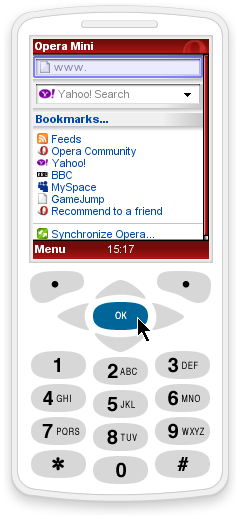 |
1. Open Opera Mini in your phone.
In the main page, click the center/OK button in the "www." field to enter a new address.
1. Buka Opera Mini di ponsel.
Di halaman utama, klik tombol tengah/OK di isian "www." untuk mengisi alamat baru.
|
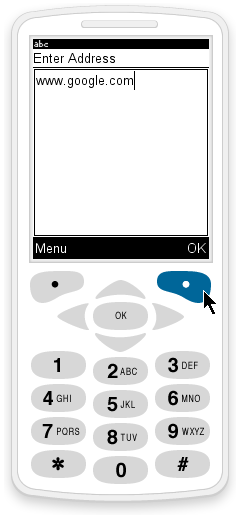 |
2. Type "www.google.com" on the address input and click OK to go to Google website.
2. Tulis "www.google.com" di isian alamat dan klik OK untuk menuju situs Google.
|
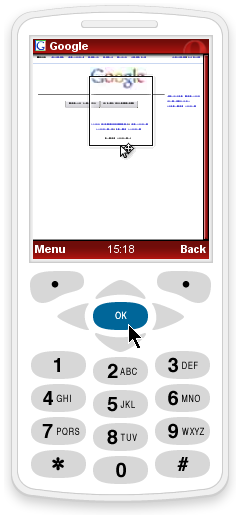 |
3. You arrive at Google's homepage. Click the center/OK button or "5" in the keypad to zoom in.
3. Anda tiba di halaman utama Google. Klik tombol tengah/OK atau angka "5" untuk memperbesar tampilan.
|
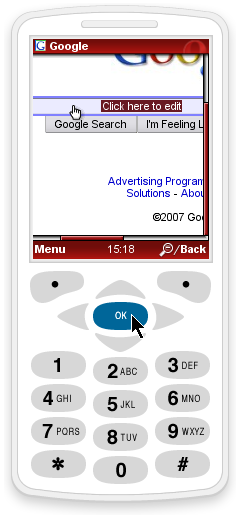 |
4. After zooming in, you will see the Google's search box. Click again the center/OK button to edit the search field box.
4. Setelah itu, akan terlihat isian cari Google. Klik lagi tombol tengah/OK untuk mengedit isian cari itu.
|
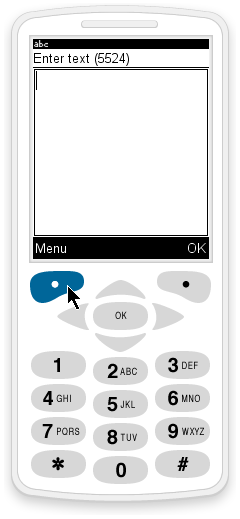 |
5. When you see "Enter text" in the title, do not press OK on this screen. Instead, click the Menu or Options (in Nokia) or More... (in Sony Ericsson), then...
5. Ketika terlihat "Masukkan teks" (versi Bahasa Indonesia) atau "Enter text" di judul, jangan tekan OK di layar ini, melainkan kliklah Menu atau Options (di Nokia) atau Pilihan (di Nokia) atau More... (di Sony Ericsson), lalu...
|
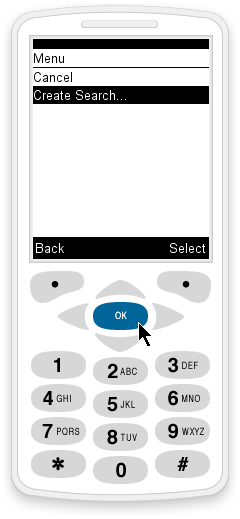 |
6. Choose "Create Search..." from the menu.
6. Pilih "Buat Pencarian..." (versi Bahasa Indonesia) atau "Create Search..." dari menu.
|
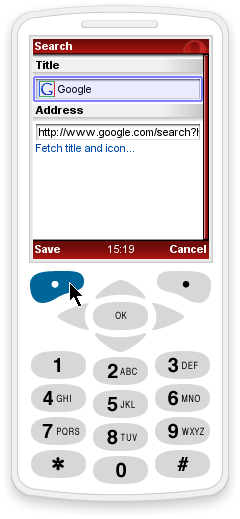 |
7. You will get this new page, you don't need to do anything here, just select Save (open the Menu if you do not see "Save").
7. Anda akan tiba di halaman ini, tidak ada yang perlu dikerjakan, klik Simpan atau Save saja (buka Menu jika tidak ada pilihan itu).
|
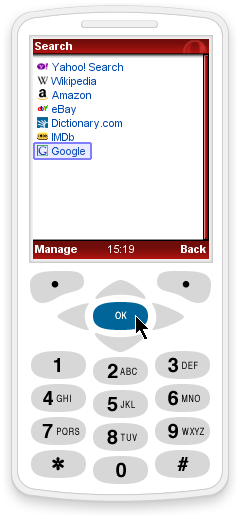 |
8. Now you have Google in your search engine list ^^
8. Nah, sekarang ada Google di daftar mesin cari ^^
|
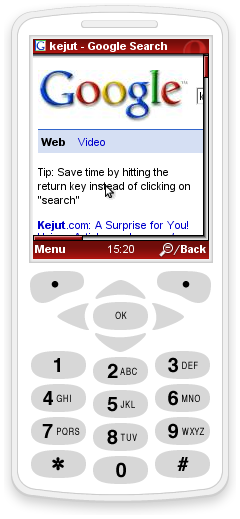 |
Test. Use the "Google" search engine and search for "kejut" :D
You will get this result. No need to use Yahoo! Search engine again.
Percobaan. Pakai mesin cari "Google" untuk mencari "kejut" :D
Anda akan dapat hasil ini. Tidak perlu pakai mesin cari Yahoo! lagi.
|
That's all! I hope this guide is useful for you. For anyone who don't know Opera Mini, it is a browser for your mobile phone that is free and efficient in data usage. Download it now! or See this page in Opera Mini Simulator.
Selesai! Kuharap petunjuk ini berguna. Untuk yang belum tau, Opera Mini adalah browser buat ponsel, henpon, hape, hp, telepon genggam, telepon selular yang gratis dan hemat pemakaian data. Dapatkan segera! atau Lihat halaman ini di Simulator Opera Mini.



![]()